
Installation on Dune HD
The portal can work on Dune HD media players with support for browser plug-ins. These include all players starting from the TV-101 model and released later (for example: TV-101, TV-102, TV-204, TV-301, TV-303D, Dune HD Connect, Dune HD Base 3D).
Before installing the plugin, make sure that your player supports browser plugins.
New Android models will also work with our portal. Application for Dune HD here <<<< (Access using login, password. Login and password can be obtained from this link <<<< You will receive them on your e_mail after registering the playlist <<<<<<<


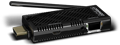



А далее необходимо выполнить несколько несложных действий: Инструкция для модели TV-101 и выпущенные позднее (например: TV-101, TV-102, TV-204, TV-301, TV-303D, Dune HD Connect, Dune HD Base 3D).
Download plugin for Dune HD (zip archive) for TV-101 and later models (for example: TV-101, TV-102, TV-204, TV-301, TV-303D, Dune HD Connect, Dune HD Base 3D). and save it to your computer or to an external drive (USB flash drive or external hard drive).
-
If the plugin was saved on your computer, copy it to an external drive.
Please note: the archive does not need to be unpacked! There must be one file on the external drive! -
Disconnect the external drive from the computer and insert it into the Dune HD set-top box.
-
In the media player menu under “Sources”
- Select “USB drive” and open its contents by pressing “ENTER”
Note:
1) If the USB drive does not appear, try disconnecting and reconnecting it.
2) If when you click on the USB drive, a message appears stating that the file system is not recognized, then use another external media or format this one. Be careful: formatting will completely delete all data from the drive, including the plugin itself.
Find the previously downloaded plug-in on your USB drive «dune_plugin_tv.zip» select it and press “ENTER”. This action starts the installation of the plugin on your console. When the installation is completed, a corresponding message will appear.
Now going to the “TV” section and selecting the plugin «dune_plugin_tv.zip» You will be able to evaluate the work of the demo version of the portal.
To get full access, pay for the service here “Connect and pay“
Attention!!!
If movies in the film library do not work for you
Perhaps you simply do not have the necessary codecs installed.
What should be done:
1) Download installer <<<<
2) Copy to flash drive
3) Through the DUNE menu, navigate to the file and press ENTER.
4) Installation completed
Application for Dune HD new models from Zlo©tny.tech (Access with login, password. Login and password can be obtained from this link <<<< You will receive them to your e_mail after registering the playlist <<<<<<<
After all the settings, a test period for one day of viewing will then turn on. At the end of the test period, contact the online chat to activate the service, you can also do it yourself on the payment page. After payment, the activation of the service occurs automatically!
Happy viewing!!!!
